
As a nation that idealise the idea of an easy life, Brits are unashamedly absolute suckers for a handy life hack.
With one of the things we often complain about being poor phone battery life, an ex-Apple employee has come to the rescue with some handy tips:
TikTok users were blown away last week to discover there's a way to defrost your iced-up car windscreen in a matter of seconds, and just days later, a woman revealed the one question she asks in every job interview that secures her the role.
Advert
And when it comes to helpful Christmas hacks this festive season - we've got your back once again.
Social media users were aghast after discovering there's a way to turn wrapping paper into a gift bag using only sellotape and scissors, and a savvy mum shared a 'game-changing' tip to stop kids having tantrums when they ask for new toy.
And for fans of these nifty tips and tricks, we're delighted to add another to the roster after an ex-Apple employee revealed exactly how you can save your phone battery without plugging it into a charger.
The man in question? Tyler Morgan, who goes by the username @hitomidocameraroll on TikTok and previously worked in sales at the leading tech firm and has since accumulated over 11.1 million views for his handy hacks.

You might be surprised to learn that there are actual several means of preserving your phone battery, so you can text, tweet and TikTok all day long.
And this isn't limited to clicking the 'Low Power Mode' option when you swipe up on the home page.
Firstly, Morgan recommends users turn off their background activity by going into their 'Settings', clicking 'General' and pressing 'Background App Refresh'.
The tech guru explained that this will stop all the apps he's not using at that moment from using up battery, so these can be switched to only run when connected to WiFi, or when fully opened.
Morgan also advised iPhone users to turn off their location services for apps that they're not currently using, by going again to 'Settings', clicking 'Privacy and Security', then 'Location Services', before choosing which apps will use locations at certain times.

Thirdly, the social media star recommended users turning off their 'Hey, Siri' feature, which can sometimes drain phone battery.
He added that, by going to 'Accessibility', then into 'Motion' before clicking 'Reduce Motion', you can save your battery.
And, according to Morgan, iPhone owners should shut off their automatic updates, turn off their Bluetooth and turn down their brightness, which - despite 'worsening your phone experience', will assist if you really need to save your battery.
One particular hack that has left his TikTok viewers dumbfounded however, is his recommendation that you should only let your battery charge to a maximum of 80 percent.
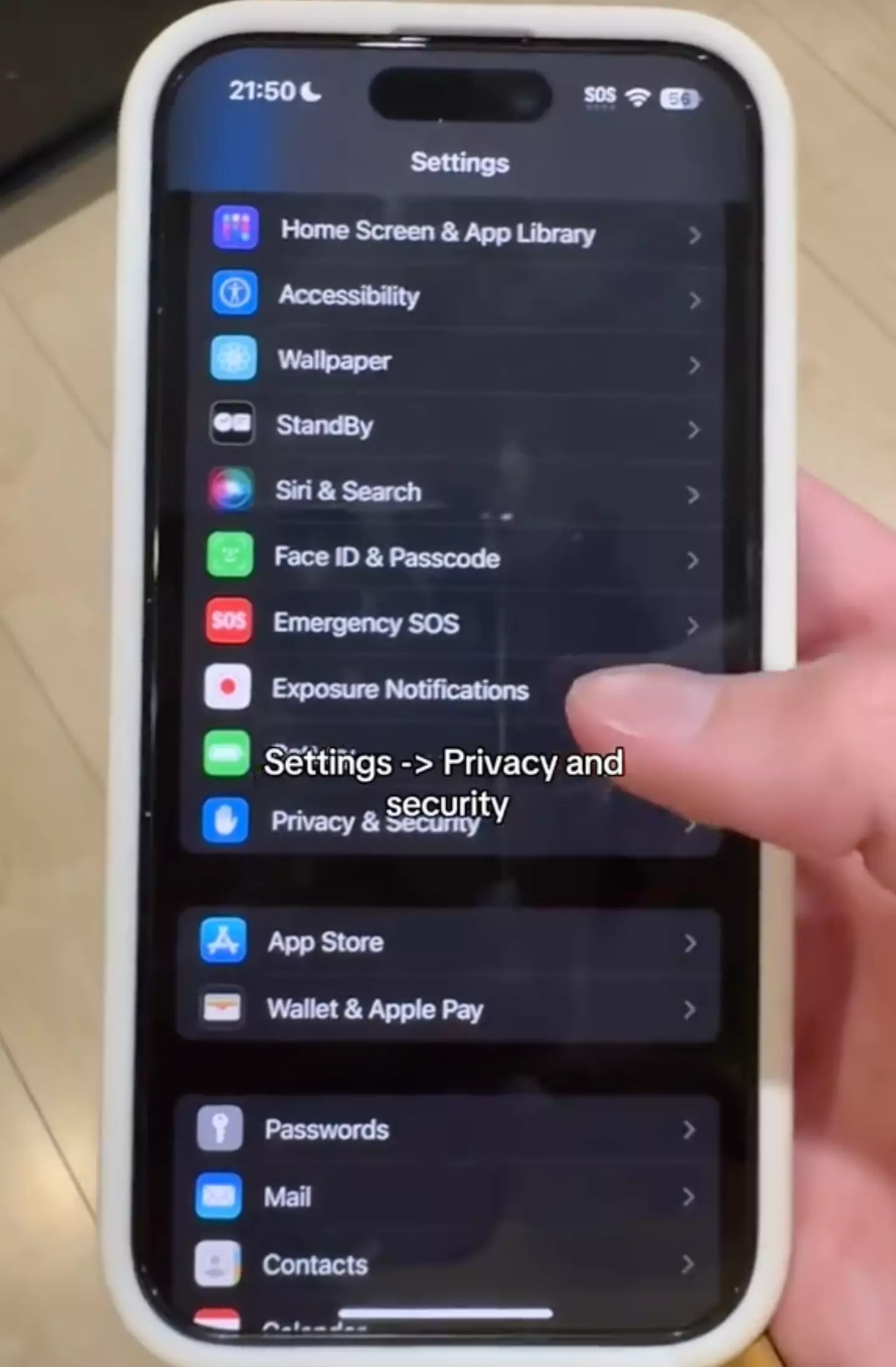
This is because by charging it to 100% - or leaving it plugged in overnight - cases the phone to chemically age.
"Changed battery in iPhone 12 after 3 years of constant use. Happy ever since," one viewer gushed in the comment section.
Another penned: "I NEED MORE EXTREME OPTIONS OR TIPS PLS."
"Thank you for all of these," added a third.
Topics: Technology, TikTok