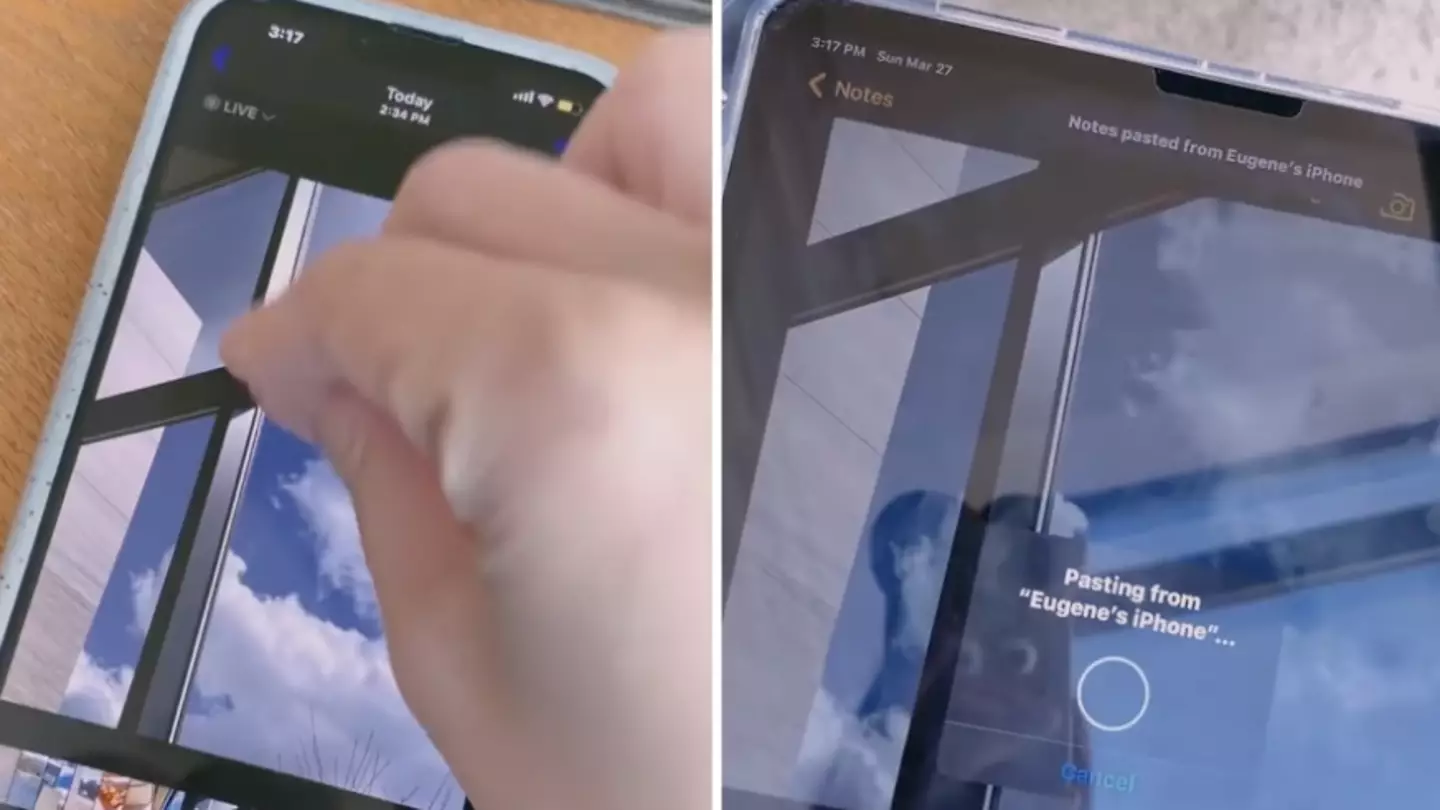
We're always discovering new incredible things about our iPhones and now social media has only just discovered a mind-blowing hack that lets Apple users share images between devices in seconds, without having to fiddle with settings or pressing 'send' manually.
Watch the video below:
Social media users were naturally blown away after they saw the video. “No f*cking way," one person responded.
Advert
One Instagram user called the feature: “Bomb. AF.”
While someone else teased: “That’s what y’all get for skipping the instructions after updating.”
Another iPhone user shared: “Literally just copy something on one device and then you can paste it on the other as long as it’s registered to the same apple id”.
While someone else said: “Wow I actually was today years old when I found that out”
Advert
After trying the hack, one person reacted with: “It works I just did it!!! So cool”.
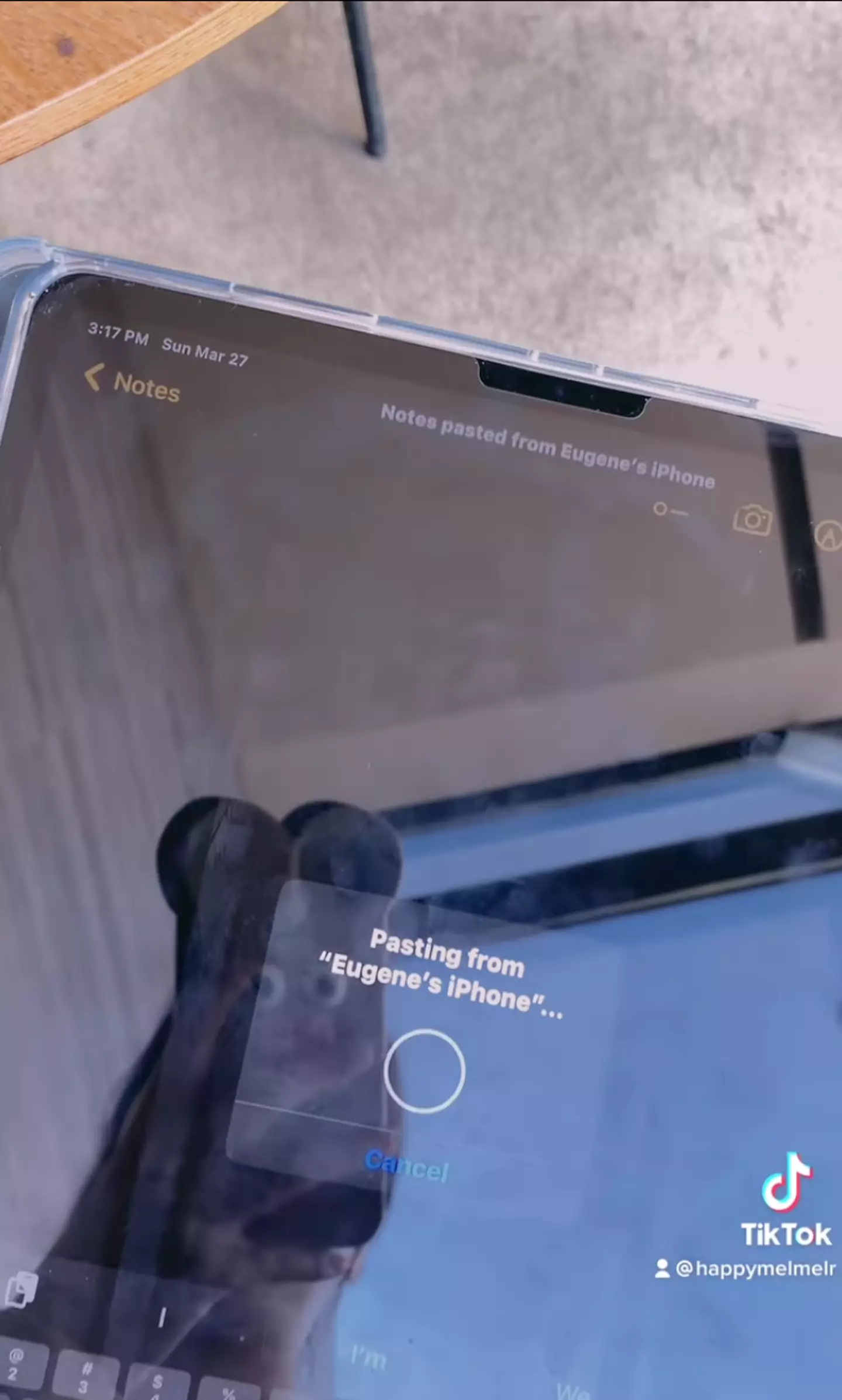
The Universal Clipboard feature makes sending an image across devices so easy. It can be utilised with any Mac, iPhone iPad or iPod Touch devices that meets the system requirements.
This includes models that use operating system iOS 10 or later, which is typically the iPhone 5 and the models after it.
Advert
All iPad Pro models, the fourth generation iPad and later, all models of the iPad Air, the iPad mini 2 or later and the iPod Touch sixth generation or later can use the Universal Clipboard feature too.

You can find the full list of devices here.
For the feature to work, both devices must have the same Apple ID credentials, the login details you use to sign in to iTunes, and both must be signed in to iCloud.
Advert
To effortlessly swap images between devices, each device must have Bluetooth and Wifi turned on as well as the handoff feature, which you can read about here.
Once you do the three-finger pinch gesture as seen in the video above, you're all set.
You learn something new everyday!
Topics: Technology, TikTok, iPhone
