
A new hack has emerged on TikTok and we are obsessed!
TikTok is the place to be for learning new quirky hacks and once again it has not disappointed.
One woman has shared an iPhone secret that lets you customise your emojis.
From pretty pink pastels to sky-blue, you can now change your emojis to the colour of your choice.
Advert
The social media app is a treasure trove of cool tricks and tips, and this new hack has caught our attention.
The woman in the video, Katrina, found a way to change all of her emojis to pink in just a few easy steps.
Sadly, only you can see how the emojis look and to others they will remain in their original form - so make sure to get everyone in your contacts onto this trend!
Here's a step-by-step guide on how to change the colour of emojis on your iPhone:
- Go to 'Settings' then hit 'Accessibility'
- Click 'Display and Text Size'
- Go down to 'Colour Filters' and toggle the slider so it is on
- You can choose between 'Grayscale,' 'Red/Green Filter,' 'Green/Red Filter,' 'Blue/Yellow Filter,' or 'Colour Tint.' You can also adjust the colour intensity.
- Now, your emoji will be the colour of your choice!
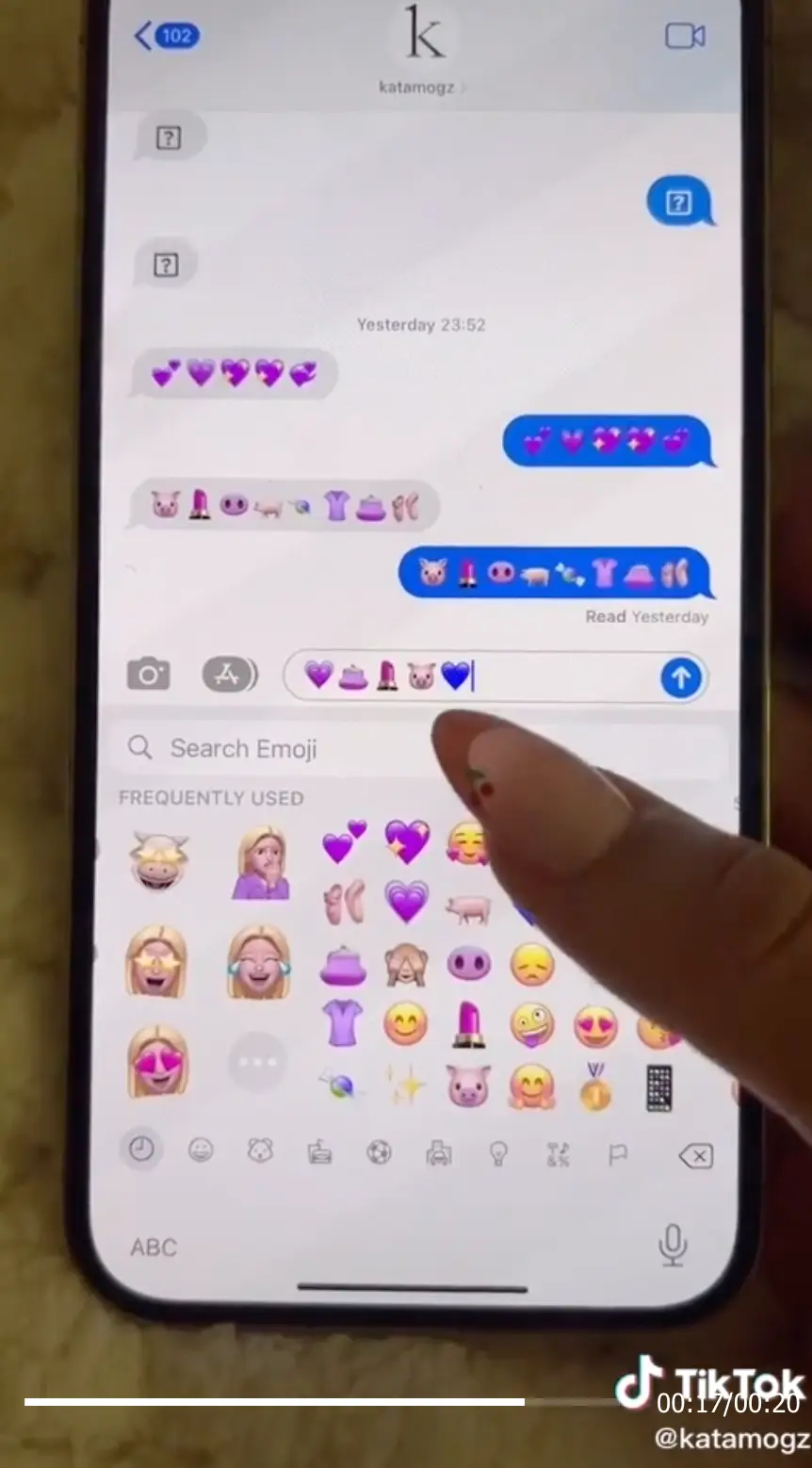
It's almost too easy not to try.
Topics: TikTok