
Apple devices are full of extra features and functions which can remain undiscovered even if you've used a device for years.
It could be pressing the power button and volume buttons at the same time, the button combinations that call emergency services, or even just using the volume buttons as a shutter when taking a picture.
They really do think of a lot of things.
However, one feature has recently got people talking as many have only just realised what it is actually for.
Advert
This is the three different-coloured dots which can appear at the top of the phone's screen above your signal, wifi and battery indicators from time to time.
If you have an iPhone you have probably seen them at some point, either in green, blue, or orange.
The three dots have been a feature since iOS 14 was first brought out in 2020, but what exactly do they stand for?
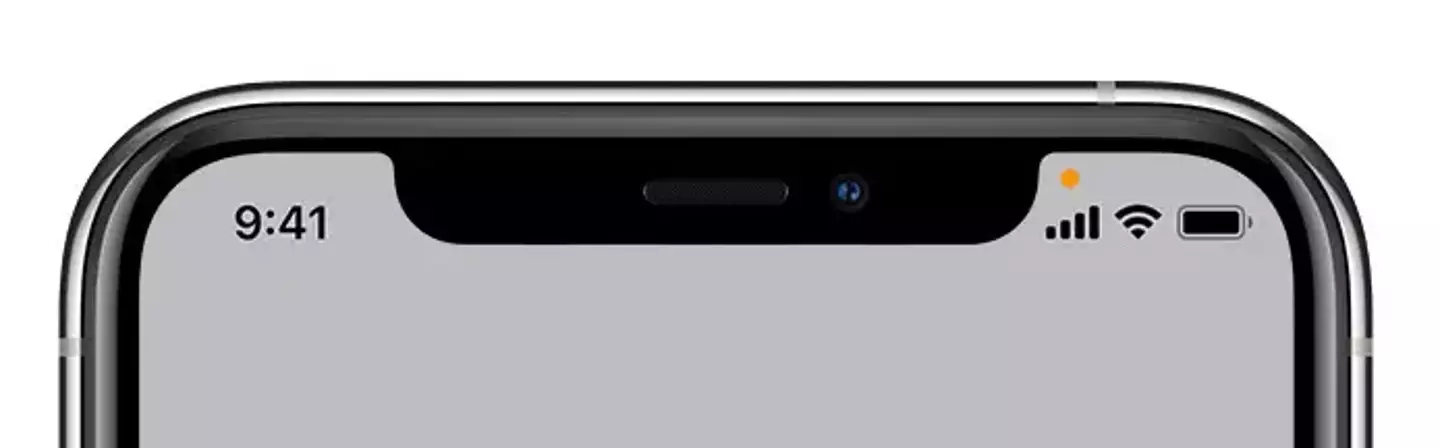
They are actually there as a privacy feature on the iPhone.
Basically, if one of those dots is on it means that either your microphone or your camera is currently being activated.
This isn't something you always need to worry about. For example, the dots will come up if you are taking a picture or video, or if you're speaking something on DuoLingo, recording a voice note, or giving Siri instructions.
When you do need to watch out is when you spot the dot up in the corner but are not currently using any apps which would require access to the camera or the microphone.
So if your phone is just sitting on your desk, or you're just browsing social media, and you notice that there's a dot in the corner that could be a sign that someone is illicitly trying to use your camera or microphone.
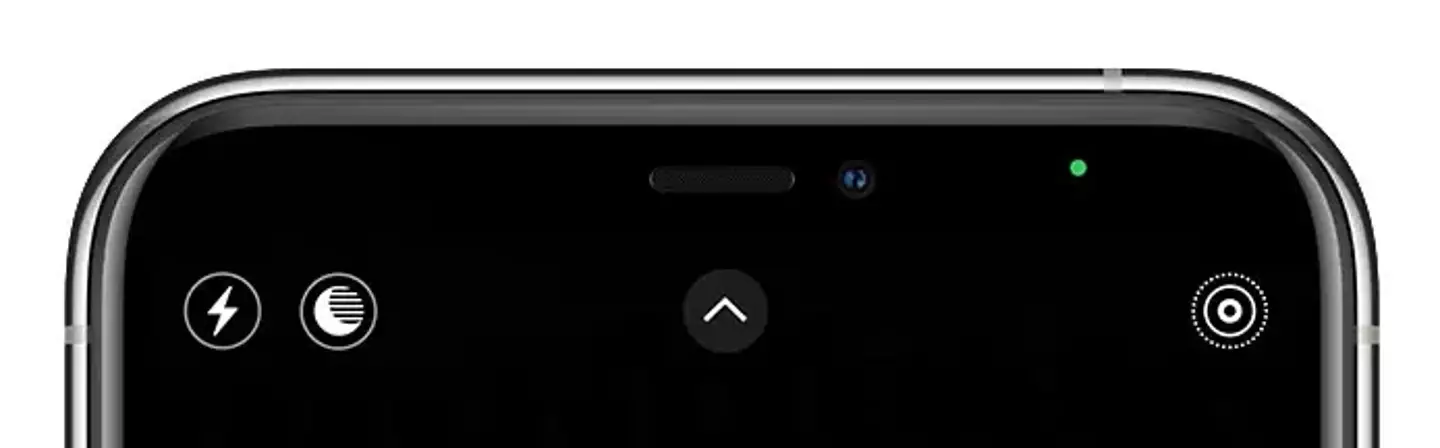
If the green dot is appears, it means that your camera is being accessed, if it's the amber one it means it's the microphone, and the blue one means your location.
Apple's website explains: "With iOS 14 or later, an orange dot, an orange square or a green dot indicates when the microphone or camera is being used by an app.
"An orange indicator means the microphone is being used by an app on your iPhone. This indicator appears as an orange square if the Differentiate Without Colour setting is on. To enable Differentiate Without Colour, go to Settings > Accessibility > Display & Text Size.
"A green indicator means either the camera or the camera and the microphone are being used by an app on your iPhone."
Many iPhone users have taken to social media to praise the privacy hack.
One Twitter user wrote: "A final iPhone user resolved: "The best and most underrated iOS 14 feature is the Orange, Green dots indicators and Copy-Paste indicator."
While another added: "This talks more than anything about how apple takes care of privacy. This dot indicates when an app is using a microphone or a camera. Just superb."
Topics: News, Technology, Apple
